Sign up to Volunteer
Follow the following steps to sign up to volunteer for one of our events.
Log into your FIRST Dashboard at https://www.firstinspires.org and continue to STEP 2
If you do not have an account on the FIRST Dashboard, please create one by clicking on the “Register” option. Fill necessary details as shown in image below and follow on screen information and proceed to STEP 2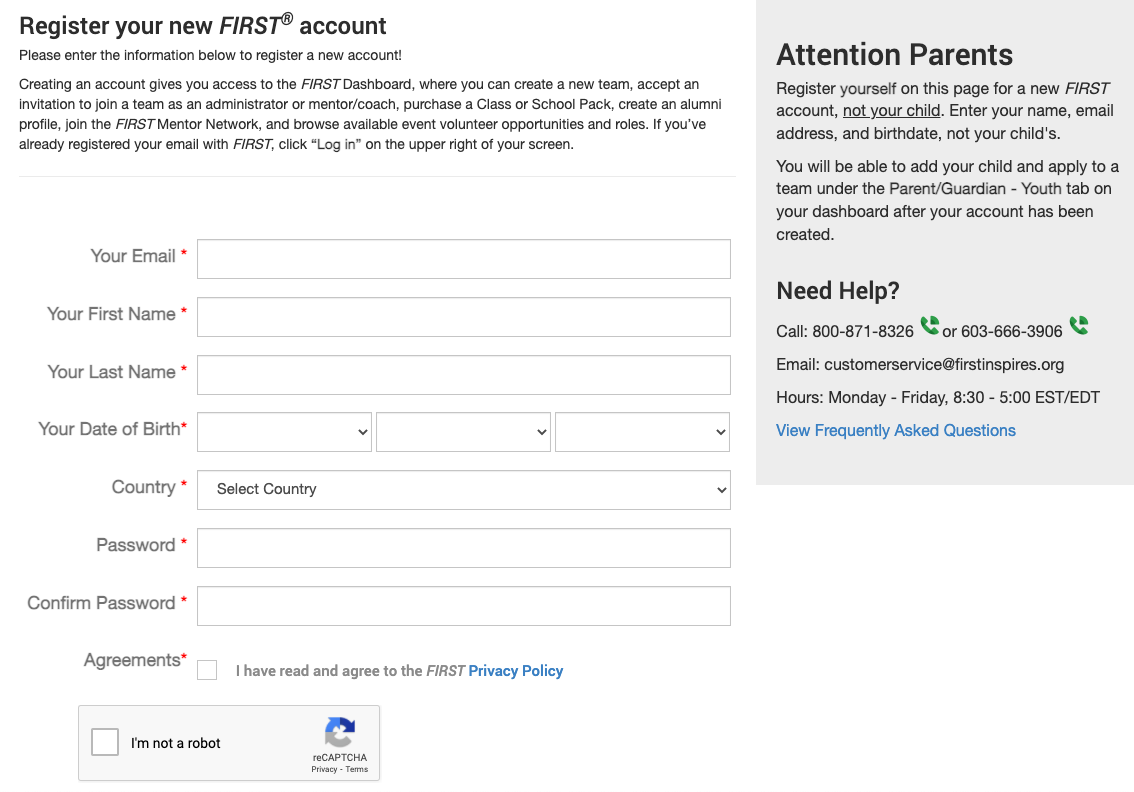
Choose one of the events you would like to volunteer. A list of available roles are listed here.
| Judging | Program | Name | Match play |
|---|
Sample Image of the Volunteer Application web page
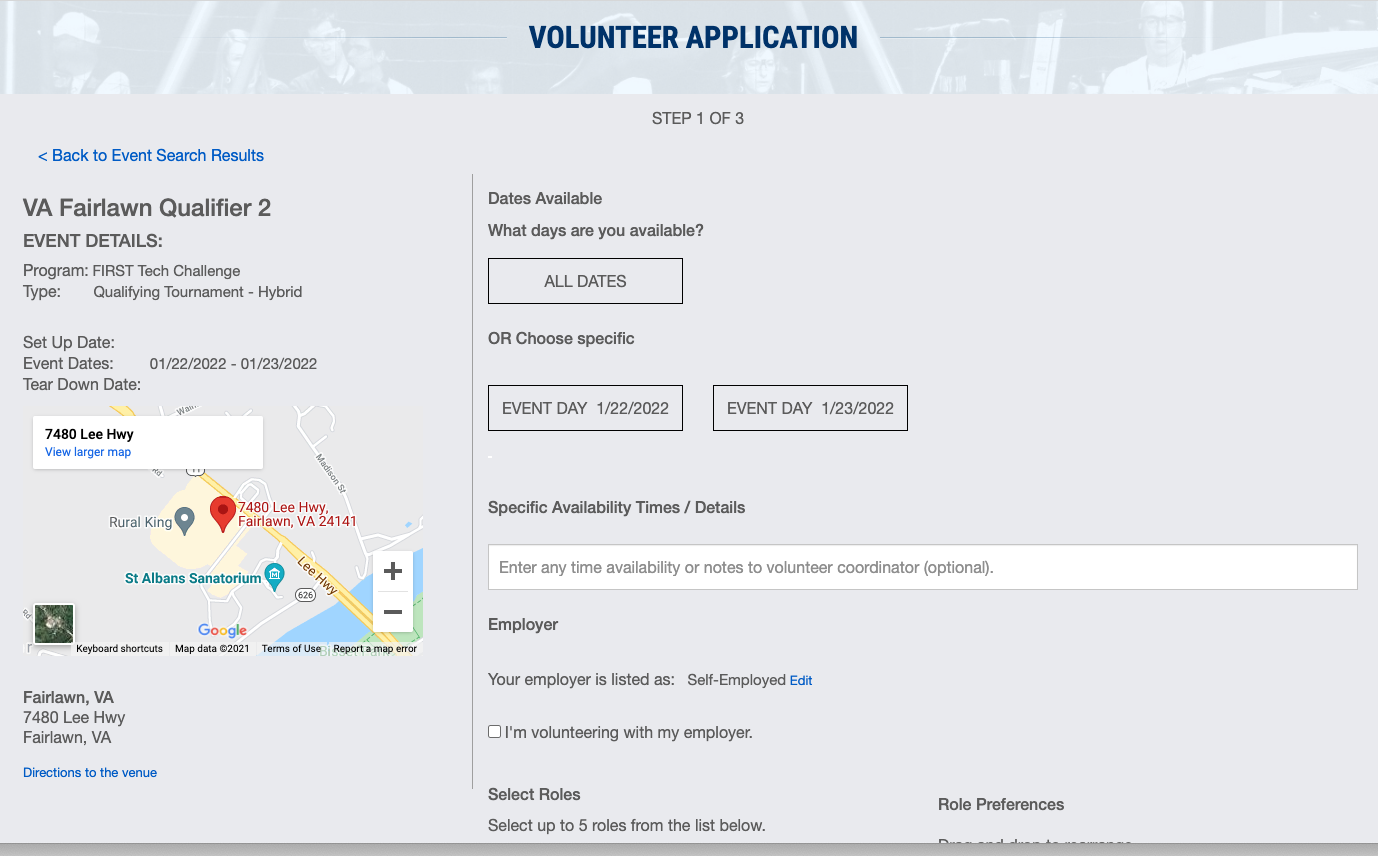
Once your application has been submitted you will be taken to the youth protection screening page.
Volunteers in the US and Canada who are over age 18 are required to complete youth protection screening before being assigned to an event
role. Screening can be accessed by clicking Begin Youth Protection
Screening.
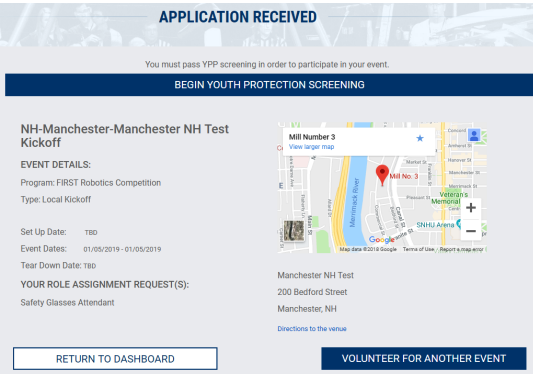
After passing screening, if you are assigned to a role, you will receive an assignment email with role and event information.
Please complete the Consent and Release form before the event.
Consent & Release Form
Volunteers should sign the FIRST Consent & Release Form each season. Volunteers will see a notification if they haven’t yet completed the form (as indicated in the image below) and can access via the profile drop down menu.

